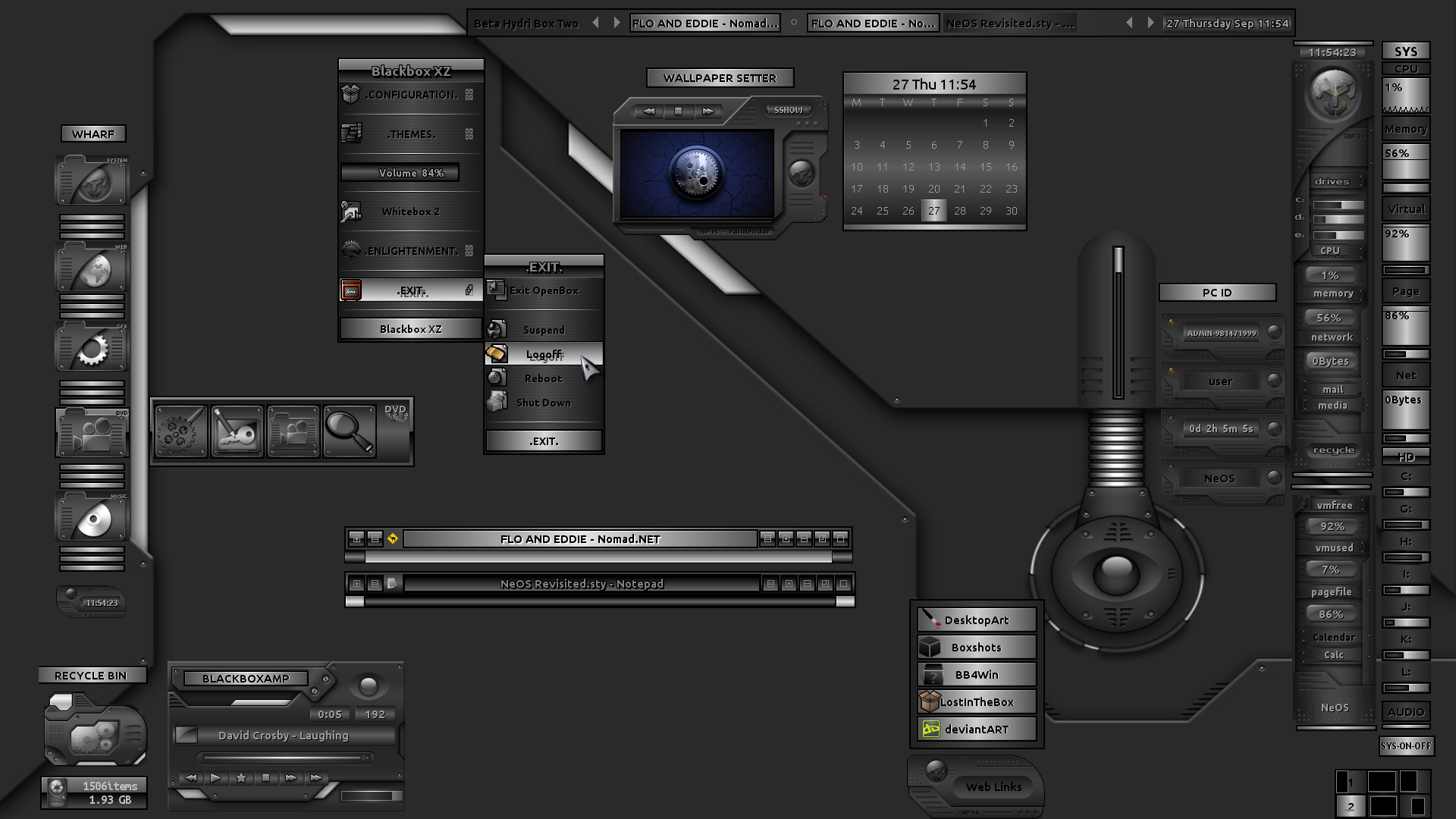ShopDreamUp AI ArtDreamUp
Suggested Deviants
Suggested Collections
You Might Like…
Featured in Groups
Description
FULL INSTALLATION PACKAGE, INCLUDING WALLPAPER, ICONS, BLACKBOX BUILD, PLUGINS and 3DCC CONFIGURATION.
Wallpaper and icons on both the wharf and the plugins are by danillooc [link] one of the legendary skinners/themers/artists, used with his permission. The wall is Sektor, the icons are 3FX and some of the skins he crafted for various applications, like beatnik, windowblinds, rainlendar etc. I tweaked the wallpaper and the icons a bit. I replaced all third party apps with bbinterface and Blackbox plugins, so there is no need for you to use any other application. Just load Blackbox.exe as described below and enjoy. Right clicking or Ctrl+Right clicking on most plugins will bring up a menu that will guide you through their configuration procedure. For the Wallpaper Setter, for instance, you need to right click on it and go to Picture/Browse to open the folder that contains YOUR wallpapers. After that, using left and right buttons on the plugin you can browse through walls and using the middle (stop) button you can set one as background. Or, use the SSHOW button for a slide show of all wallpapers.
The wharf contains 5 full drawers for System, Web, Graphics, DVD and Music applications. Edit bbinterface.rc file to add applications or, again, use Ctrl+Right button to bring up the menus.
Due to silly DA restrictions that prohibit uploading of executable files, I had to use another skinning/artistic site, [link] for uploading the full package. You will find the link in the zip file submitted here.
All you have to do is unzip Blackbox NeOS Reviaited.zip under C:\ and either double click on Blackbox.exe or (recommended for a full Blackbox environment) use a shell switcher like ShellOn and enjoy.
Please remember that this theme is for resolutions of 1920X1080 or higher. For lower resolutions, please e-mail or note me.
Anyone who wishes to try Blackbox for the first time, please e-mail me for instructions.
If you want to learn more about Blackbox, I suggest you read my tutorials:
[link] tutorial part I - the shell
[link] tutorial part II - the plugins
[link] tutorial part III - the styles
They are pretty much outdated by now (I MUST find time to bring them up to date... lol) but they will give you a general idea.
And, of course, feel free to ask if you need more info or instructions
Some helpful links:
BLACKBOX' PAGE ON DEVIANTART: [link]
OFFICIAL BLACKBOX FOR WINDOWS COMMUNITY SITE: [link]
OFFICIAL BLACKBOX FOR WINDOWS SCREENSHOT REPOSITORY: [link]
OFFICIAL BLACKBOX FOR WINDOWS FORUM: [link]
There is also a manual in the works:
[link]
And if you need even more screenshots and styles than the ones included in my gallery, take a look at [link]
Wallpaper and icons on both the wharf and the plugins are by danillooc [link] one of the legendary skinners/themers/artists, used with his permission. The wall is Sektor, the icons are 3FX and some of the skins he crafted for various applications, like beatnik, windowblinds, rainlendar etc. I tweaked the wallpaper and the icons a bit. I replaced all third party apps with bbinterface and Blackbox plugins, so there is no need for you to use any other application. Just load Blackbox.exe as described below and enjoy. Right clicking or Ctrl+Right clicking on most plugins will bring up a menu that will guide you through their configuration procedure. For the Wallpaper Setter, for instance, you need to right click on it and go to Picture/Browse to open the folder that contains YOUR wallpapers. After that, using left and right buttons on the plugin you can browse through walls and using the middle (stop) button you can set one as background. Or, use the SSHOW button for a slide show of all wallpapers.
The wharf contains 5 full drawers for System, Web, Graphics, DVD and Music applications. Edit bbinterface.rc file to add applications or, again, use Ctrl+Right button to bring up the menus.
Due to silly DA restrictions that prohibit uploading of executable files, I had to use another skinning/artistic site, [link] for uploading the full package. You will find the link in the zip file submitted here.
All you have to do is unzip Blackbox NeOS Reviaited.zip under C:\ and either double click on Blackbox.exe or (recommended for a full Blackbox environment) use a shell switcher like ShellOn and enjoy.
Please remember that this theme is for resolutions of 1920X1080 or higher. For lower resolutions, please e-mail or note me.
Anyone who wishes to try Blackbox for the first time, please e-mail me for instructions.
If you want to learn more about Blackbox, I suggest you read my tutorials:
[link] tutorial part I - the shell
[link] tutorial part II - the plugins
[link] tutorial part III - the styles
They are pretty much outdated by now (I MUST find time to bring them up to date... lol) but they will give you a general idea.
And, of course, feel free to ask if you need more info or instructions
Some helpful links:
BLACKBOX' PAGE ON DEVIANTART: [link]
OFFICIAL BLACKBOX FOR WINDOWS COMMUNITY SITE: [link]
OFFICIAL BLACKBOX FOR WINDOWS SCREENSHOT REPOSITORY: [link]
OFFICIAL BLACKBOX FOR WINDOWS FORUM: [link]
There is also a manual in the works:
[link]
And if you need even more screenshots and styles than the ones included in my gallery, take a look at [link]
© 2012 - 2024 pitkon
Comments115
Join the community to add your comment. Already a deviant? Log In
stunning one Pete !